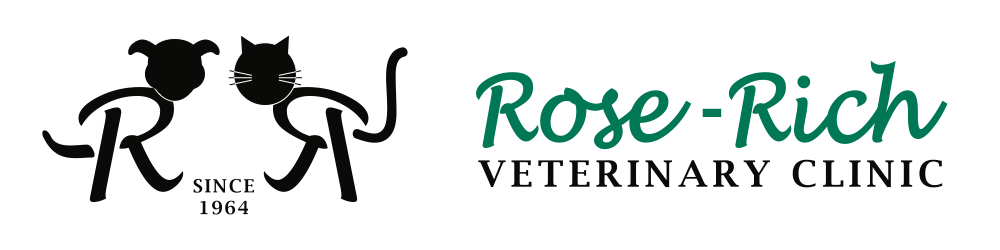Luxury Pet Boarding Suites
- Open on Saturdays- Founded in 1964- Members of the AVMA
Gorgeous Boarding Rooms With Delightful Themes
DOWNLOAD OUR BOARDING DESCRIPTIONSRose-Rich Veterinary Clinic offers a variety of boarding rooms that have been hand-painted with amazing themes. Each room is equipped with a webcam so you can observe your pet while you're on your trip.
If you experience problems with the webcam, please check our step-by-step directions
first. If those steps do not work, call us at 281-342-3727 for assistance.
Our Luxury Boarding Suites
Under the Sea – $49.00
Your pet may need scuba gear for this unique and fun suite. Your pet’s mind will be swept away to the Caribbean. This room is very peaceful with its sea turtles, fish, and a beautiful mermaid. The walls are fabulous and include a 3D treasure chest for your pet’s visual pleasure. The room includes a custom clamshell-shaped bed and accents that make this suite a pleasant choice for any vacationer. This suite was designed for pets 100 lbs. or less.
WEBCAM LINK
A Day at the Beach – $49.00
Surf's up! Prepare your pet for a vacation filled with sun and fun. Your pet will enjoy a breathtaking view of the ocean from his beachside Adirondack style bed. This suite was created with relaxation in mind. Pets 100 lbs. or less may board in this suite.
WEBCAM LINK
Jungle Room – $49.00
The jungle suite is a mixture of rainforest mystique and African beauty. Exotic birds and animals cover the walls. Your pet will relax in style and comfort in this soothing, lush jungle paradise. This suite was designed for pets 100 lbs. and under.
WEBCAM LINK
Sports Mania – $49.00
Guests are greeted by the checkerboard walls and sports memorabilia carefully selected to reflect Texas pride. Sports pennants line the ceiling spotlighting the great teams and colleges of Texas. This is for the guest that is athletic and enjoys watching the sports channel with Dad. This suite can accommodate pets 100 lbs. and under.
WEBCAM LINK
The Royal Suite – $43.00
Princess, please. Queen is more like it!!!! This royal accommodation includes a chandelier, fancy dinnerware, and a private view of the castle. No expense has been spared for your precious pet. Sleeping will be a “dream” in this luxurious suite which includes an exquisite “royal” bed and a view of the courtyard and park just outside. This room can accommodate dogs 30 lbs. or less.
WEBCAM LINK
Good Day Hunting – $49.00
There is a little “hunter” in every dog! In this suite, guests experience the morning sunrise in a hunting paradise. They are surrounded by peaceful hunting scenes of quail and geese. This suite goes a long way toward fulfilling your pet’s wildest hunting dreams and has “big dawg” comfort with its large soft rustic style bed. This suite was designed to hold dogs 100 lbs. and under.
WEBCAM LINK
World Traveler – $43.00
Visit the Eiffel Tower, Leaning Tower of Pisa, and the Parthenon without ever leaving home. Your pet will enjoy the soothing atmosphere of this vacation suite. The room is accented with a matching custom bed, food service, and wall décor. This suite can accommodate dogs 30 lbs. or less.
WEBCAM LINK
Barn Friends – $43.00
There's country charm to spare in this pastoral retreat! This barn-style suite is classic country with its John Deere bed and stable atmosphere. A beautiful view of the countryside completes the mood of this comfortable room. This suite can accommodate pets under 30 lbs.
WEBCAM LINK
Webcam Login Help
Click on the link to the luxury suite camera for your pet.
A popup box will appear requesting the username and password. Type the username and password provided to you when you checked in your dog. These are case sensitive (the username begins with a capital letter, while the password is all lower case).
A blue screen for Panasonic Network Camera will appear;
- Click on link for language English
- Click on tab for Single
You may be prompted to accept installation of an ActiveX Control JpegInst.cab from Panasonic.
- Click to agree and install the add-on
This should bring up the camera in the suite.
The camera can be moved using the pan / tilt functions on the left margin. Please re-center the camera on the suite when finished.
Mouse clicks within the suite will move the camera. Zoom functions can be by scroll wheel or right mouse clicks on the image (upper half of image will zoom in, lower half to zoom out).
More explanations and help are provided on the Support tab.
Please note:
- The cameras work during times of daylight and when the suite’s interior light is on. While the cameras are on continuously, you may not be able to see your pet after dark.
- Your pet may be out of the suite for walking or for cleaning. We will try to leave a message in the suite with the location of your pet if it is moved to a different suite for some reason.